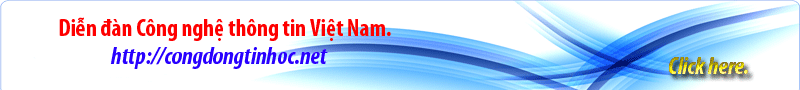Mac OS X Snow Leopard 10A380 - June 2009
With Snow Leopard, the next major version of the world’s most advanced operating system, Mac OS X changes more than its spots, it changes focus.
Taking a break from adding new features, Snow Leopard builds on Leopard’s enormous innovations by delivering a new generation of core software technologies that will streamline Mac OS X, enhance its performance, and set new standards for quality. Snow Leopard dramatically reduces the footprint of Mac OS X, making it even more efficient for users, and giving them back valuable hard drive space for their music and photos.Snow Leopard will not work on PPC units. As of this writing, it will only work on Intel Macs!
!!! VERY IMPORTANT !!!
The computer you are going to install Snow Leopard on MUST be setup with the GUID partitioning scheme. The external HDD can be anything as this is just booting for the install, but the actual drive in which you are installing Snow Leopard onto must be setup with the GUID partitioning scheme.
!! Instructions External HDD Method !!
Tested and Works
* On your external USB or Firewire HDD, create a 10GB Mac OS X Extended partition, format this partition and leave it blank. You will need this later on.
* Download all 71 parts from RapidShare
* Join with Ajoiner to get a single .DMG file
* Mount the .DMG file
* Using Disk Utility, Select the RESTORE Tab
* Right Click on the "Mac OS X Install DVD" and select it as the SOURCE
* Right Click on your USB/Firewire 10GB Partition and select it as DESTINAION
* Check off "Erase Destination"
* Click Restore
* Wait for Restore to complete
* Once restore is complete, you will notice that your 10GB Partition name is called "Mac OS X Install DVD"
* Unmount the Disk Image
* LEAVE THE USB/FIREWIRE DRIVE CONNECTED
* Restart your Mac and hold the Option Key to get the startup disk menu
* Select the External HDD, Labelled "Mac OS X Install DVD"
* Booting from the External HDD works and it's fast!! Anytime you want to install Snow Leopard on any Intel Mac Computer, all you need to do is bring your External Drive, connect it, reboot and install.
!! Instructions DVD Method !!
Untested. Not sure if this works as I use the External HDD Method
* Download all 71 parts from RapidShare
* Join with Ajoiner to get a single .DMG file
* Mount the .DMG file using Disk Utility
* Using Disk Utility, create a new dual layer (8.5GB) sparse image called snowleopard (actual filename will be snowleopard.sparseimage)
* Mount this new sparse image file
* Restore the SnowLeopard Install DVD you downloaded from RapidShare to the newly created mounted snowleopard.sparseimage (not the image file.)
* Open the mounted snowleopard.sparseimage with Finder, and delete the XCodeTools directory.
* Unmount the mounted snowleopard.sparseimage.
* Using the Disk Utility, create a new single layer (4.4GB) spare image called snowleopardboot (actual filename will be snowleopardboot.sparseimage) and mount it.
* Restore the snowleopard.sparseimage image file to the mounted snowleopardboot.sparseimage (not the image file.)
* Unmount the mounted snowleopardboot.sparseimage.
* Burn the snowleopardboot.sparseimage to your single layer DVD media.
* Booting from this DVD works, but takes a very long time.
Following the WWDC '09 keynote address delivered by Apple’s SVP of Worldwide Product Marketing, the existence of a new developer build of Snow Leopard was reported. The build, labeled 10A380, shows UI enhancements, on top of the newly announced features and changes.
MacRumors now reports that Michael Flux has posted an extensive gallery of screenshots highlighting some key changes in Snow Leopard. According to the two sources, those include:
– Stacks Navigation: Navigation within Stacks from the Dock using Grid view has been changed from previous developer builds. Whereas previous builds allowed users to navigate folder hierarchies using small icon versions of parent folders, Build 10A380 now utilizes text buttons in the upper left corner for navigation to parent folders.
– Safari Contextual Menu Options: Apple has added two new contextual menu options within Safari. When selecting and right clicking on any text within Web pages, Safari now offers the ability to easily create new Mail Notes from the selected text or convert the selected text to speech and have the file added to iTunes.
– AirPort Menu Signal Strength Indicators: The AirPort Menu Item now shows signal strengths for all networks within range without having to join the networks, aiding in network selection in locations with many possible choices.
Additional findings include an icon for Folder Actions Setup, which is now available in the menu; some minor updates to the Language options; a refreshed Input Sources preferences; updated Keyboard Shortcuts; easier ways to navigate through and find what you need; Mail.app and Font Book load blazing fast.
It has also been reported that the very build of Snow Leopard we are discussing has been leaked on torrent sites. Softpedia does not condone piracy, and encourages Mac users to wait for the public release of the software. Apple has announced low upgrade prices for Mac fans, something you may want to check out before you do anything hasty.
Info: http://www.apple.com/macosx/snowleopard/
Download:
Available for users only
=== Mirror ====
Available for users only