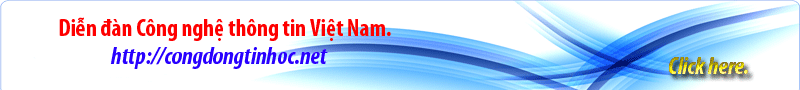Trang chủ:
http://www.thinkgos.com/company/index.html
Bạn có thể vào trang chủ để kiểm tra. Cái này mình chưa cài nhé, post lên cho mọi ng test thôi vì hem biết dùng linux
Đây là cấu hình yêu cầu nhé:
Bare Minimum
300 MHz x86 processor
64 MB RAM
At least 4 GB of disk space (for full installation and swap space)
VGA graphics card capable of 640x480 resolution
CD-ROM drive or network card
Recommended
700 MHz x86 processor
384 MB RAM
8 GB of disk space
Graphics card capable of 1024x768 resolution
Sound card
A network or Internet connection
How-to: Install gOS 3.1 Gadgets (SP1)
Bare Minimum
Once your download is complete, it’s time to burn it to a CD or DVD and install it. Here’s how…
1. Burn the ISO file to a CD/DVD
The file you downloaded is an “ISO” which you need to then burn to a CD/DVD. Look for a special option in your CD/DVD burning software that allows you to create a CD/DVD from an ISO file. Click here for a list of CD/DVD burning software
2. Keep the CD/DVD inside
After successfully burning a CD, keep your new gOS 3.1 CD inside your drive.
3. Reboot your computer
With the gOS 3.1 CD inside, you should reboot to see a new gOS menu screen.
4. Select “Start or install gOS”
Wait patiently while gOS 3.1 loads up from the CD/DVD
5. Double click the “Install” icon
It’s the green gOS disc icon :-)
6. Follow the instructions to the finish
When you’re finished, you’ll have to reboot.
7. Enjoy!
Make sure you’re connected to the Internet so you can enjoy all that the gOS Web Applications and Gadgets brings to your new gOS 3.1 desktop!
link down trực tiếp từ trang chủ

=========================

=========================

=========================