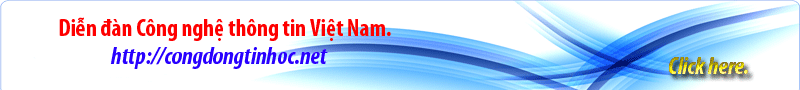Windows XP Media Center Edition 2008 - SP3 OEM CD
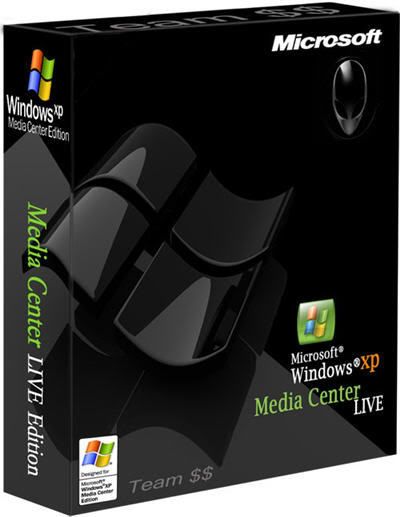


Windows XP Media Center Edition 2008 - SP3 OEM CD | 797 MB
about:
This edition is designed for media center PCs. Originally, it was only available bundled with one of these computers, and could not be purchased separately. In 2003 the Media Center Edition was updated as "Windows XP Media Center Edition 2003", which added additional features such as FM radio tuning. Another update was released in 2004, and again in 2005, which was the first edition available for System Builders. Many of the features of Windows XP Media Center Edition 2005 (including screen dancers, auto playlist DJ, and high end visual screen savers) were taken from the Windows XP Plus! packages. These were originally shipped as add ons to Windows XP to enhance the users experience of their Windows XP machine.
==Releases==
There have been four releases of Windows XP Media Center Edition.
* Windows XP Media Center Edition (codename "Freestyle", Jan 2002), was only available from Tier 1 computer manufacturers (HP, Dell, Sony, Zitech, et al).
* Windows XP Media Center Edition 2003 ("Freestyle", Oct 2002) added a number of features, including FM radio tuning.
* Windows XP Media Center Edition 2004 ("Harmony", Nov 2003). Windows XP Service Pack 2 upgrades earlier versions of MCE to this one.
* Windows XP Media Center Edition 2005 ("Symphony", Nov 2004) is the first edition of MCE available to non-Tier 1 system builders. Among other things it includes support for Media Center Extenders, and CD/DVD-Video burning support.
2005 was the final release, but it was updated a number of times to incorporate new capabilities such as support for the Xbox 360 as a media center extender, DVB-T broadcasts, and support for two ATSC tuner cards.
After the 2005 release, Microsoft focused their efforts on building new media center features into Windows Vista's "Home Premium" and "Ultimate" editions, which, unlike the releases of Windows XP Media Center Edition, are available for retail purchase without the necessary hardware.
==Features==
The most notable feature unique to this edition is the Windows Media Center, which provides a large-font ("10-foot"), remotely accessible interface for television viewing on the computer as well as recording and playback, a TV guide, DVD playback, video playback, photo viewing, and music playback. Unlike competing commercial digital video recorder products, Microsoft does not charge a monthly subscription fee for its Media Center TV guide service.
Due to strict hardware requirements, Microsoft did not sell Media Center Edition in retail markets alongside the Home and Professional editions. Microsoft only distributes it to MSDN subscribers and OEM System Builders in certain countries. Consumers generally purchase Media Center preinstalled on a new computer, or from a reseller that sells OEM versions of Microsoft software.
Media Center Edition was the only consumer-oriented edition of Windows XP that was updated with new features on an annual basis during the five-year development of Windows Vista. The MCE 2005 release, for example, includes an update to Windows Movie Maker that supports burning DVDs, a new visual style called "Royale", support for Media Center Extenders, and SoundSpectrum's G-Force sound visualizations. Microsoft also released its own remote control, receiver and infrared blaster with MCE 2005. A new specially designed wireless computer keyboard for MCE 2005 was released September 2005.
Using Media Center Extenders or the Xbox 360, Media Center Edition is also able to connect and stream recorded TV, music and pictures, over a network connection.
Media Center Edition retains most of the features included Windows XP Professional, including Remote Desktop and the Encrypting File System. Earlier releases also included the ability to join an Active Directory domain. This capability was disabled in MCE 2005, but circumventions were later discovered;[15] if the installation of MCE 2005 is an in-place upgrade from a previous version already joined to a domain, this ability is retained, unless a user uses a Windows Media Center Extender: in this case, such ability is lost and cannot be reverted back again. Presumably, Microsoft introduced this limit because Media Center Extender devices, introduced in this version, rely on the Fast User Switching component, but this component must be disabled in order to join a domain.[16][17]
==Hardware requirements(Recommended Requirements)==
Media Center has higher hardware requirements than other editions of Windows XP. MCE 2005(Not the OS its self) requires at least a 1.6 GHz processor, DirectX 9.0 hardware-accelerated GPU (ATI Radeon 9 series or nVidia GeForce FX Series or higher), and 256 MB of System RAM. Some functionality, such as Media Center Extender support, use of multiple tuners, or HDTV playback/recording carries higher system requirements.
Media Center is much more restricted in the range of hardware that it supports than most other software DVR solutions. Media Center tuners must have a standardized driver interface, and they must have hardware MPEG-2 encoders, closed caption support, and a number of other features. Media Center remote controls are standardized in terms of button labels and functionality, and, to a degree, general layout.
In June 2007, the Media Center Components Database was set up as a resource for Media Center self builders to pool knowledge of which components play well with each other.
==Hacks==
There are a number of hacks that change the intended features of Windows XP Media Center Edition.
* Despite Windows Media Player 6.4 being removed from MCE 2005, it can be replaced by copying the executable from a Windows XP Home Edition or Professional installation. WMP 6.4 is not localised for non-English users: if the executable is used on non-English versions of MCE, it will retain its English GUI.
* The viewing of Pay-Per-View using Media Center without an IR transmitter allows the recording of videos, which can later be burned onto a DVD.
NOTE: Although its OEM (Original Equipment Manufacturer) , it can be INSTALLED on a NON-OEM PC
Download:
Available for users only